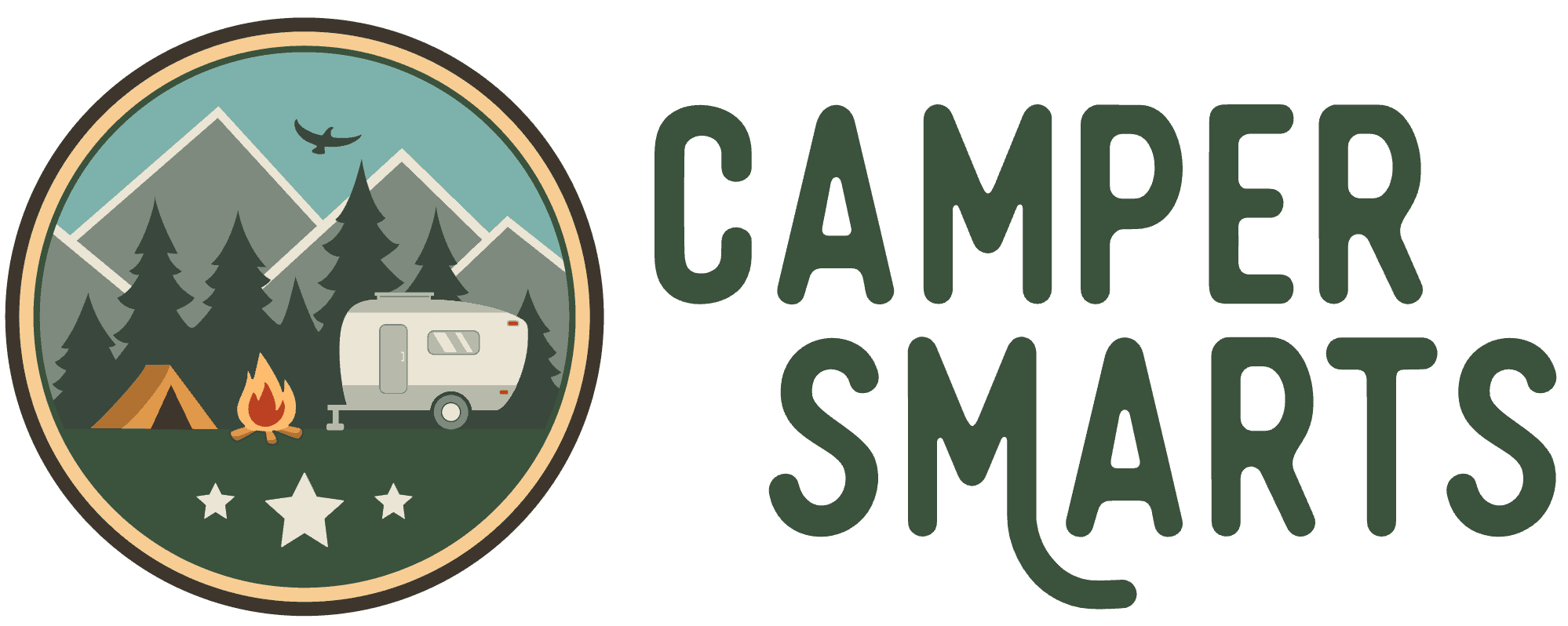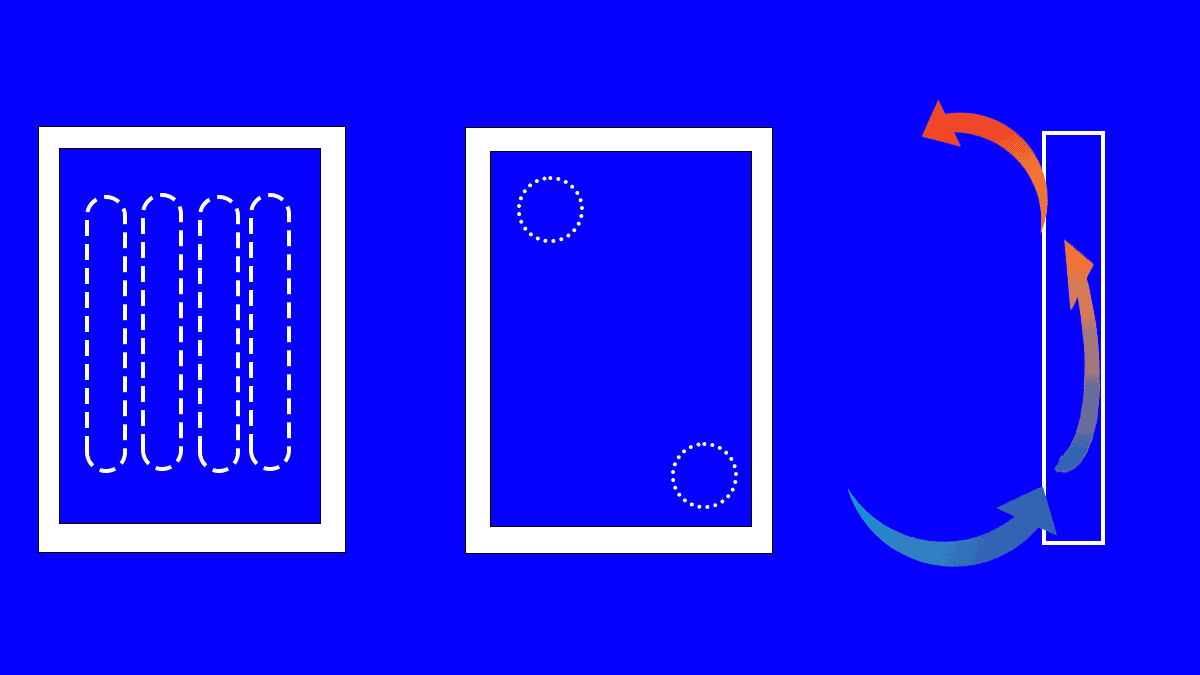Working 9 to 5, Going 65
Like millions of other Americans, you’ve taken the plunge into working from home. Instead of going the Sticks and Bricks route, you want your home office to have wheels. On your video conferences, you want to be the one with the scenic landscapes in the background or have that career that doesn’t feel like work. You want to know, how to work from your RV.
To learn how to work from your RV, you’ll need to think through every scenario you may run across. While we all envision ourselves decked out in North Face gear next to a lake with 100mb internet, it doesn’t always happen that way. You will need to be able to handle things like weak or lost connectivity, background noise, bad lighting, and temperature changes.
You’ll also learn about the many accessories available to add computer space or a desk surface. We’ll help you prepare yourself and your coach by exploring the most critical questions you’ll have in learning how to work from your RV.
Preparing Your RV for Work
When preparing how to work from your RV, you’ll want to think about the whole picture. What items are essential, which ones would simply be nice to have, and which options won’t work for your situation at all. Use different colored pens to make your list more comfortable to read. For example, red might represent essential, green might be for things that are nice to have, and Burnt Sienna is somewhere in between.
What type of computer do you need?
Graphic designers have different computer needs than writers. However, you may need a computer powerful enough to cool down at the end of the day to take on the hordes of ogres on your favorite video game. Overall, do you need something portable or stationary? Will you need additional space to hook up a monitor, keyboard, mouse, or other equipment? When deciding how to work from your RV, start by looking into the following devices:
- 2-in-1 Tablet/Laptop Hybrids
- Laptops
- Mini PC
- Desktops
- Towers
How will you connect to the internet?
If your RV lifestyle mainly focuses on staying in campgrounds, most do have a wifi network you can use. The problem is, most campgrounds have a connection point at the office. If your campsite is towards the back of the property, you’ll have a hard time connecting. Also, if a lot of guests are using the network, you’ll have a slower speed.
The best internet for RVs is to get a satellite or 4G or 5G cellular data hotspot for your use. When combined with a wireless router and data booster, rarely will you have connection issues. The booster is a one-time cost to purchase the device. It strengthens the weakest signals. Satellite and cellular data plans have competitive monthly rates. Assuming your cell phone also has hotspot capability, buying a secondary, stand alone hotspot on an alternate mobile network is a wise idea for those that absolutely cannot be without connectivity.
You may want to have your RV service center install the data network in your coach. Your internet needs are different than a vacationing family. You need a strong network with the best reliability. Your internet connection is a vital business need (check with your tax preparer about how this expense relates to your end-of-year income taxes).
How will you keep your computer safe?
Part of figuring out how to work for your RV is learning how to protect yourself. You’ll want to subscribe to a security software package. There’s a lot of conflicting information on keeping your computer safe from “Princes from Nigeria” and computer savvy people who know how to get inside your computer. Remember, even if a company employs you, you’re responsible for your computer.
Choose a software package that stays on top of the latest hacking trends, has multiple protections, and offers good customer support if the worst happens. There are some free services out there, but unless you know what you’re doing, let the experts take care of your computer security, so you can focus on what you do. That’s why your company has an I.T. department. Call the company’s I.T. department for recommendations.
How will you work with others around you?
Unless you’re a single camper, you may have your partner, children, or even your furbaby walking around while you’re trying to focus. Headphones work well. If you like having background music, this can help you block out external noise. Many TVs can connect with Bluetooth headphones as well.
All of you could agree that this block of time is devoted to work and school work. There are training techniques to keep your cat from jumping onto your desk. Your dog will adjust to your work time, but taking them outside after an hour or two is a great way to take a break to stretch and move around.
How will you balance your work on travel days?
Employed home workers, contractors, or those with timetables to work under sometimes get into situations where deadlines change, but they have to travel to their next destination. Managing your time is part of learning how to work from your RV. We recommend the 2-2-2 or 2-3-2 travel method.
Many RV veterans use this travel method to avoid road burnout. You travel two hours at a time, 200 (or 300) miles in one day, and stay at a campground at the end of the day for two nights. When you pull into the campground, you’ll set up in daylight and have a day off to recover from the drive. You can catch up on your work or whatever needs your attention.
If you have someone else with you to drive for a while, grab your laptop (if you can) and get some work done. If you’re in a motorhome, sit at the dinette. RV manufacturers add safety belts to their dinette benches so you can strap in.
Accessories to Add a Workstation
If both you and your partner work on the road, finding a workspace for both of you can be complicated. Dinettes and freestanding tables aren’t ergonomically suitable because the table isn’t the right height. After a while, you can develop back, shoulder, and arm pain. There are some accessories you can pick up to make almost any RV space a workstation.
Adjustable Desks
Using an adjustable desktop on your dinette or other surfaces compensates for the lack of ergonomics. The best adjustable desks allow you to sit or stand by raising or lowering them depending on how you feel at the time (or your current caffeine levels). Whether you use a laptop or have all of the components for a full computer, the shelves hold your electronics as you raise or lower the adjustable desk’s height.
Other versions are freestanding. When you pair it with your favorite desk chair or place it next to your RV’s sofa, it’s always the perfect height. Deluxe models have electronics built in that adjust with a push of a button. Pricing ranges between $50- $250.
Convertible Furniture
Another method to add workspace is adding convertible furniture. Lift top coffee tables finish any RV living room decor. It doesn’t matter if your RV’s interior design is Contemporary, Modern, or Classic Farmhouse; there’s a lift top coffee table that’ll fit in perfectly. Besides adding the coffee table, many have storage space inside.

The table’s top board hinges up and forward, bringing the desk space to you. The surface can handle the weight, so don’t worry about loading it up with your computer components and other work necessities. The tables come in either square or rectangular shapes. If space is a concern, most mid-size motorhomes and travel trailers should have room for one.
Swing Arms
Using a camper as a home office is possible even if you have a small travel trailer, truck camper, or pop-up. If you don’t have the space for something on the floor, try wall mounted swing arm trays. Whether you use one to hold your laptop or many to keep different components, you can adjust the arms to the correct height no matter where your sitting.
When you finish for the day, just swing them against the sidewalls to keep your computer equipment out of the way. Swing arms and wall mount pricing is about the same as adjustable desks. As you figure out your own RV office space, consider mixing and matching all of these accessories for your needs.
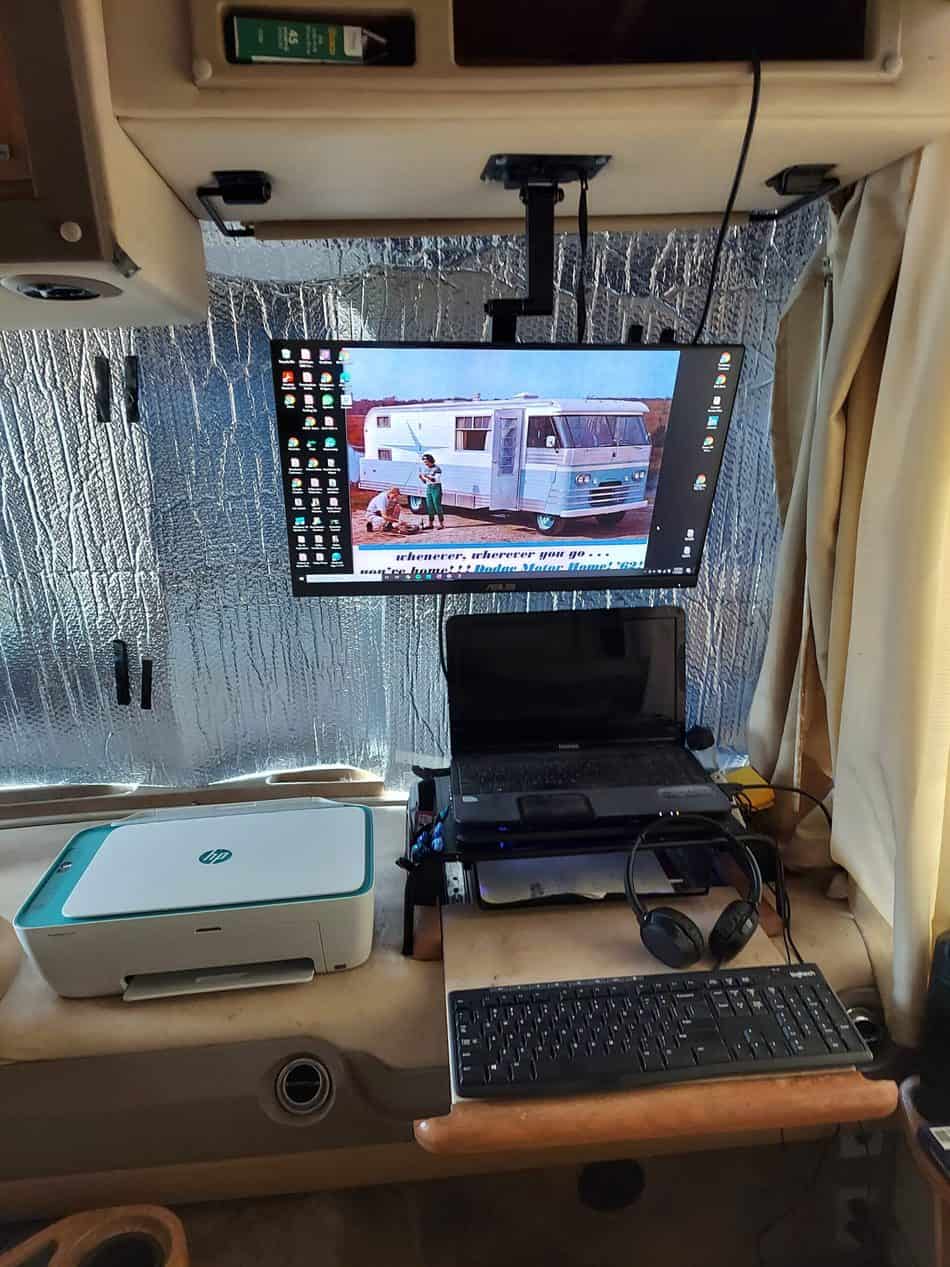
Hitting The Road
Once you’ve dialed in all of your equipment, tested the functionality, and ensured connectivity on all devices and formats, it’s time to hit the road. Make sure you figured out a safe way to store or mount your equipment for travel. Don’t forget extra batteries for those devices that need them, like wireless mice & keyboards, headphones, laser pointers…anything that doesn’t recharge.
To find campgrounds with great WiFi and other amenities, visit CampgroundReviews.com.
About The Author
Although he’s from Motown, Brian is a legacy RVer that grew up on I-75. He, his wife, and three working-class fur-babies have enjoyed the full-time RV lifestyle since 2017. Like John Madden, he hasn’t “worked” in years because he gets to write about his passion. When he’s not working, he supports his daughter’s dog rescue efforts and disability causes. Learn more with him on Camper Smarts.com