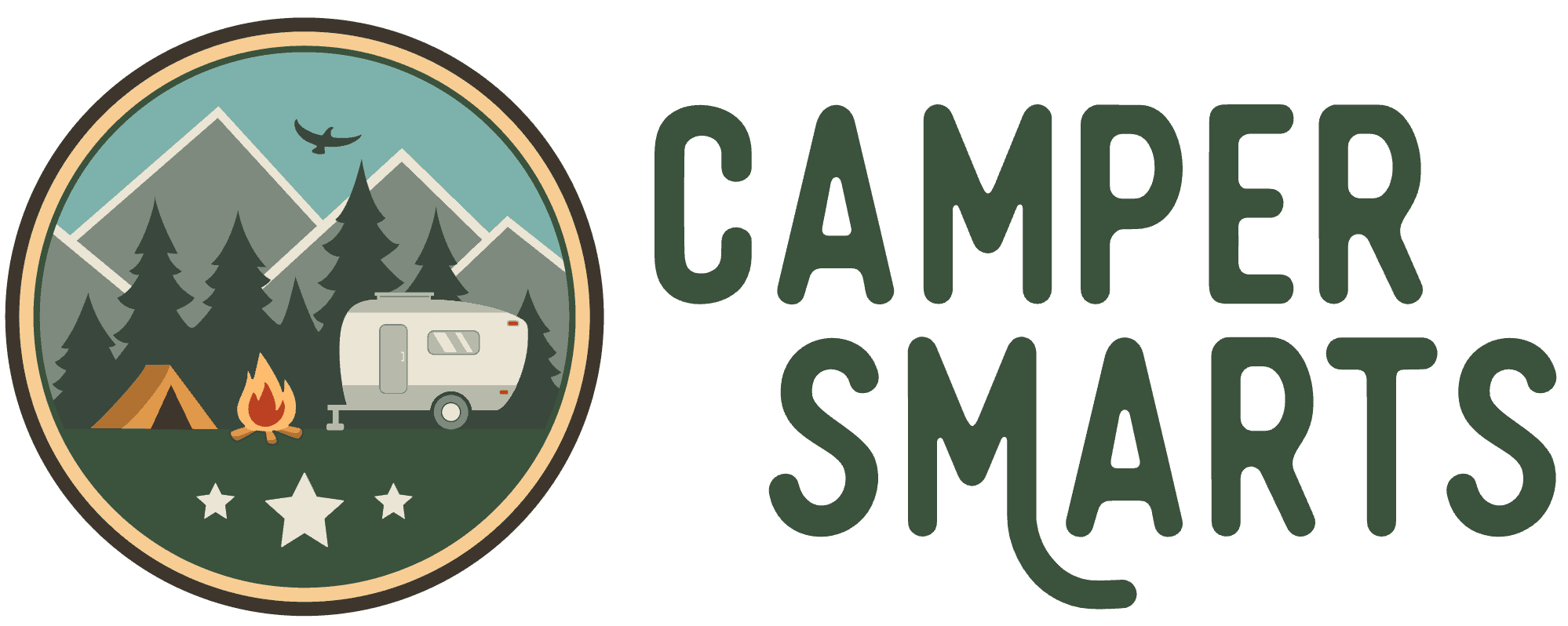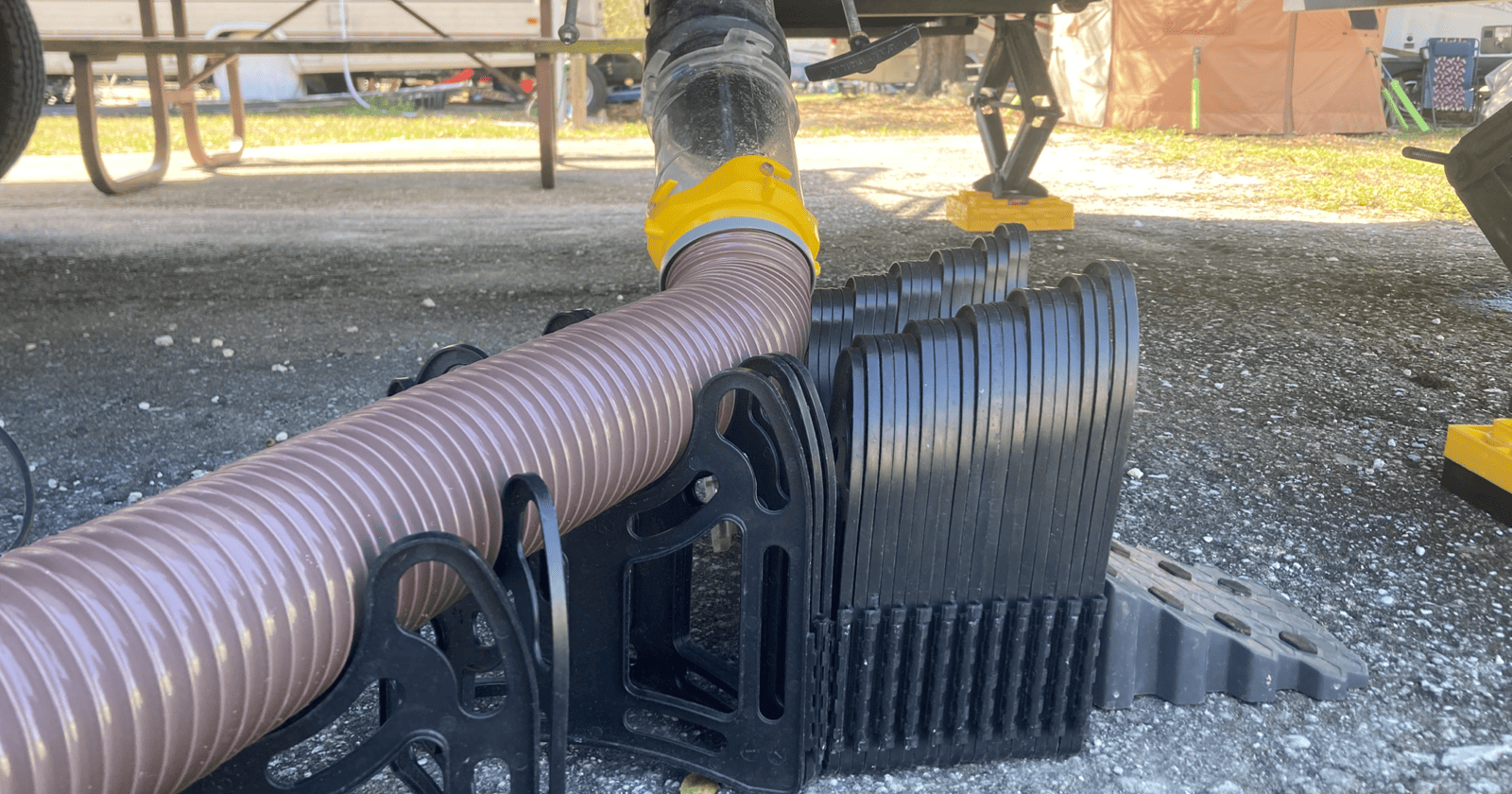Ever wonder how full-time RVers work remotely while traveling the country? The answer is a reliable internet connection, but how can one service provider work for you in all corners of the US? Well, sorry to say, it won’t. But there are ways to maintain decent RV internet connections while traveling that won’t crush your budget.
In this guide, I will go over why the internet is so important, the best carriers for camping and full-time RVers, the equipment you can’t do without, and ways to make do when you are in a location where RV internet service isn’t an option.
The Importance of Internet Service While Traveling in an RV
In today’s society, the internet is as essential as breathing for most of us. It increases in value when you need to keep working, either while taking a short camping trip or if your full-time RV lifestyle relies on a good internet connection to keep your cash flow positive.
Most people do have cellphone plans that include a set amount of data every month, but if you need to be online for hours every day using their cellphone as a hotspot won’t cover their internet needs.
The biggest mistake newbie campers make is to believe a campground when they say their free Wi-Fi works great and you won’t have to worry about connecting to the internet at their park.
Why is this a mistake?
The majority of RV parks and resorts understand the value of offering free WiFi to their guests. Being able to advertise their “free internet service” to entice a camper to stay at their park is why they have it, but the reality of how well that service works is debatable.
RV Park Internet Reality
In reality, RV park internet can be amazing.
Sometimes.
Many parks rely on a service called Tengo, which will provide a basic level of Wi-Fi internet connection for free, and allow a guest to upgrade by calling a phone number and paying an upcharge for more speed and data. The RV park is not making money on this upcharge, but they will hear all the complaints when the service isn’t up to par for a person whose job relies on a quality internet connection.
Some parks work with a local carrier to provide basic service to their guests. Of the two options, I will have to say from experience that Tengo has shown significant improvement in the last few years when it comes to the quality of service and I am happy when a park states they offer Tengo internet.
#1 – Internet Tower Issues
The reason I prefer Tengo is that when an internet tower within the RV park is non-functioning for whatever reason, Tengo will immediately notify management so they can quickly get out and reset the tower and restore service.
When internet service is through a local carrier, the only way park management will know a tower is down is when guests call the office to complain. When that happens, park staff will ride around resetting every tower in the park since they are never really sure which one is malfunctioning, which will disrupt everyone’s service.
Tengo also tries a bit harder to keep their towers free from restrictions like trees and buildings that interfere with the WiFi signal.
When a local carrier has internet issues in an RV park, my experience has shown that they are in no rush to fix the problem. Service can be down for days, even weeks. Park management will tell you they’re sorry, but it’s out of their hands.
Don’t expect any reimbursement either. The office will tell you that Wi-Fi is a free service, not something you are paying extra for, even though it was a big reason you chose to stay in that park.
#2 – Bandwidth Capacity
The biggest issue with RV park internet is bandwidth capacity. I have spent months on end in a campground that was less than half full and had superb internet service at any time of day. When the park became full of campers, service was so slow I quit trying to use it.
Campers love to stream movies and play games, especially on a rainy day, which in turn ruins the internet for others in the park. When a park offers free internet, they mean that you can check your email and post on facebook. Even if guests are using the internet correctly, if all of them are using it at once, the service will slow way down.
So remember that if you pull into a full campground at midnight, then get onto your computer and are happy with the speed of your internet connection that the chances are that the next day it won’t be so wonderful. By mid-morning, most guests are awake and connecting their phones and iPads to the park’s internet.
#3 – Security Concerns
Campground Wi-Fi is not secure, so many people feel uncomfortable logging into their bank or other sensitive places while online.
When you need to have a secure connection, your only option is to have your own way to access the internet that is independent of any place you are staying, whether it is a campground or coffeehouse.
How to Have Reliable RV Internet Service
The only way to have a secure and reliable internet connection while traveling is to have an arsenal of equipment that will keep you online just about anywhere. I want to tell you that you will need only one hotspot to cover your needs, but this is just not true.
Next, I will go over the main equipment you should have on hand while in your RV like:
- Mi-Fi hotspots
- Wi-Fi booster or antenna
- Cellphone hotspot
- Satellite service and direct cable modem
While using free campground Wi-Fi is a smart move while in your RV, you should never rely on it, especially if you need access to the internet to work.
The Way to Stay Online While Traveling
The options for staying online while traveling is very different than when you stay in one location, like a house. You can’t just plug into a DSL or cable connection at an RV park campsite.
Moving about in your camper means you not only will require some form of wireless internet connection, but also be able to access one or more service providers that have strong coverage at your location.
You must resolve yourself to the possibility that you may not always have high-speed access, or grab any signal at all, in every location you travel. But, with careful planning, you can mitigate these issues so you can continue to work between playtime by using these following tools.
#1 – Mi-Fi or Jetpack Hotspots
Access to cellular data through a portable Mi-Fi hotspot, also known as a Jetpack, is the choice of most RVers who work remotely. Thankfully, coverage on all carriers is improving every day, so accessing the internet through a Mi-Fi device is fairly reliable, but they do come with some pros and cons.
PROS:
- Truly mobile (small, easy to use)
- Good service coverage
- Secure
- Excellent speed
- More than one device can connect
CONS:
- Expensive
- Not 100% reliable
- Short range
- May need more than one
A WiFi’s signal isn’t very strong, so while it will reach the inside areas of a typical RV, it won’t reach outside unless you take the unit physically outside.
If you plan to travel to many parts of the country you may find one service provider will not keep you online because their coverage is lacking in some areas.
In an ideal situation, you would know exactly which town you are going to visit, do your research to know which cellular carrier provides the best service to that town, and purchase that carrier’s Mi-Fi hotspot.
In reality, you may be at a park off the beaten path far enough to have poor coverage from your hotspot. If you own a second hotspot from a different carrier, it may work perfectly and save you a lot of stress and headaches.
If you absolutely need the internet while in your RV, you may have to cough up the extra money to have two separate hotspots. Paying for service from two carriers is not cheap, but if working online is the only source of income you have, you may have to.
Having a second hotspot is also beneficial for the additional data usage you can use each month. Again, owning one hotspot is going to run you at least $150 a month just for service, but it’s a small price to pay when having an internet connection is critical.
Plot out your expectations for travel destinations and look at the 4G and LTE coverage maps for each of the four major cellular carriers to determine your top two choices. If your budget is tight, try going with one hotspot at first and purchase a second if you find a different carrier can give you better coverage in some locations.
#2 – Wi-Fi Booster or Antenna
When you are in a campground or RV resort that offers free Wi-Fi, you can improve the signal with a booster or antenna. This equipment is affordable and easy to install. I own a booster that is always in use when I access RV park internet.
A Wi-Fi signal booster uses an amplifier and antennas to increase your computer’s wireless reception.
Plug the booster into your computer’s USB port and install the CD driver. Set the transmitter in an optimal location and face the booster toward the transmitter. Some boosters work wirelessly, while others use a cord. While this set up will increase signal strength, it won’t work if there is a long distance between your RV and the Wi-Fi tower.
If you need to cover more distance, consider spending a bit more on a Wi-Fi extender antenna. This type of antenna will receive transmissions from a much greater distance. Depending on your location, an extender antenna may be all you need to receive a wireless signal when you camp off-grid or in a rural setting.
Extender antennas have a long cord, work with a router, and they don’t need to be plugged directly into your computer, phone or iPad.
You set up the antenna outside your rig, typically on the roof or outside a window then snake the cord inside to the router.
#3 – Cellphone Hotspot
When you are in a pinch, you can use your smartphone as a hotspot to access the internet if you don’t mind using up a chunk of your data. If you can do most of your work offline, and only need to connect to the internet to send it off, this could be the most cost-effective option after free campground Wi-Fi.
Each cellular carrier treats mobile hotspot data usage differently, so understanding how it works, how much you need, and what it will cost you is important when deciding the best way for you to connect to the internet while in your recreational vehicle.
Using your smartphone as a hotspot is simple, but many data plans that claim they are unlimited will only include a certain amount of gigs to be available for use as a hotspot. Other carriers may allow only slow speeds when using your smartphone as a hotspot.
Expect your cellphone to drain the battery quickly when using it as a hotspot, and most smartphones utilize 2.4 GHz when creating their Wi-Fi hotspot, which doesn’t transmit at as high of speeds as you get from 5 GHz.
#4 – Satellite Internet and DSL/Direct Cable Connections

Two options that are less common are satellite internet systems and getting a direct cable or DSL connection from a local internet service provider. Next, I will break down details about each type.
#1 – Satellite Internet for RV Internet
Satellite internet for your RV is an option that provides fast and reliable coverage, especially for those who enjoy remote backcountry camping. If you can park your camper in a spot that has a clear southern sky exposure, you can use an RV satellite for the internet.
Expect to pay a hefty sum for most satellite internet systems, but if this is how you make a living, it’s a good investment. Expect to have signal interruptions when the weather is terrible, and most are not as fast as cable or DSL connections, but come very close.
You must park to use the system, and there is a lag time that makes playing online games next to impossible.
Most systems use a dish, while some have a domed configuration, that you mount to the RV roof or place on a stand out front of your camper.
An automatic system is a nice upgrade if you can afford it. Just push a button, and watch the dish deploy up and tilt until it locks onto the satellite in only a few minutes. When you are ready to change locations, push a button, and the unit will fold down safely for travel.
#2 – DSL or Cable Direct Service
If you know you will be staying at a campground for a season or longer; you can contact a local carrier to install a cable or DSL internet service directly to your campsite.
I have had direct service put in when a park has the infrastructure set up for it, and the free Wi-Fi is slow or unreliable. If I know I will be using the service for at least three months; it is worth it for me to pay the possible $80-$100 connection fee and then on average about $50 a month for service.
RV parks that have a relationship with a local internet service provider will have many seasonal guests who hook up their own separate service, which alleviates the strain on the park’s free Wi-Fi.
If the local provider has already put in a connection box at the site (typically near the power pedestal or water spigot), all you need to do is call the company, tell them which site you’re in, plug in your phone line or cable, and start paying monthly. If there is no box, you will have to pay an extra connection fee for them to come out and install one.
Since local providers understand the transient nature of RV park guests, they usually allow you to sign up with no contract, and you only have to make a phone call or go online to their website to terminate your service.
This type of service is high-speed, reliable, and very secure. If you are a full-time resident of a park, it’s very affordable when you compare it to the cost of a Mi-Fi. If you are unsure if an RV park will allow you a direct hook-up, call the office and inquire, or call a local service provider and they will tell you whether or not they serve the address.
The Four Major Carriers for RV Internet Service
The four biggest internet service providers for nationwide coverage are:
- AT&T
- Verizon
- Sprint
- T-Mobile
Sprint and T-Mobile merged in 2020 to create the new T-Mobile.
All four use the same 4G LTE cellular technology which supports fast speeds, but still run some 2G and 3G networks, even while moving toward 5G expansion.
I will give you an overview of each to help you select the right carrier for your needs.
#1 – AT&T
AT&T comes in second for overall coverage with increases every day with the implementation of new networks. For those RVers who don’t use AT&T as their primary carrier, it’s the carrier of choice for a back-up Mi-Fi hotspot.
AT&T has good LTE network coverage, and in some places of the country, it’s the only internet carrier available, even over Verizon. For the best compatibility to connect at high speeds, you should purchase or upgrade to the latest devices which support all of AT&Ts LTE bands.
#2 – Verizon
Verizon has the largest 4G LTE network coverage and is the go-to carrier for most RVers who travel nationwide. They are known to deliver reliable performance and keep up with the latest in technological advances. They are phasing out the 3G network support during 2019.
Because Verizon is such a popular carrier, along with their pre-paid unlimited data only plans, customers can overwhelm their towers and slow down speeds during peak usage hours.
#3 – Sprint
Sprint has great service when close to urban areas and is improving service elsewhere by teaming up with T-Mobile on roaming agreements.
The benefit of Sprint is their plans tend to be more affordable, especially for hotspot usage. If they merge with T-Mobile, their service and coverage will only improve. Until then, I think you should only consider Sprint as your top choice if you know you will be close to a large urban area that you know has strong coverage.
#4 – T-Mobile
T-Mobile is coming on strong with a new 600 Mhz network. They lack in coverage outside of urban areas and while indoors but provide a high-speed connection where there is coverage. If you want to be ready to take advantage of the new 600 Mhz networks, get a device that will support the new Band 71 for LTE.
Regional Carriers
Regional carriers will offer nice rates for data and cellphone plans, which can make them enticing for an RVer on a budget. If you camp in the same spot year after year and know a regional carrier provides strong internet coverage locally, please save yourself some money and utilize their services.
Knowing your travel plans is the only way to determine if looking at a regional carrier is a wise decision. If you are considering using a small carrier, ask locals who use the service of how their service is. Google RV forums that discuss Wi-Fi internet options and inquire about the service of a particular carrier and where it works best.
Don’t automatically dismiss a regional carrier, especially if you can team it with an antenna extender to increase its strength.
RV Internet in Emergencies
You desperately need the internet, but you can’t pick up a signal from any equipment you try.
What can you do?
If you are in an RV park, first try to connect directly at the central office. Most offices have their own internet hotspot and may let you either use one of their computers directly or let you log into their system.
Another possibility is to beg (nicely) a neighbor who has a signal that is showing up strong on your device. It can never hurt to ask to connect to their Wi-Fi if it truly is an emergency.
The last option is to travel to a restaurant or business that offers free Wi-Fi to customers. Some remote workers use this as the only way they connect to the internet to conduct business. Free internet is a beautiful thing, so use it if you can!
Conclusion
There are plenty of reasons you want or need a strong internet connection while traveling in your RV. From work, weather forecasts, shopping, movies, music, social media, research on local attractions, or using GPS, having reliable internet is crucial to keeping our lives running smoothly.
Finding the right solution for your internet needs while camping or if you decide to full-time RV is easier now that you understand more about the options available to you. Watch this video to learn even more about how to achieve better internet signals and speeds while on the road.
While taking time to travel in your RV is a great excuse to set aside your mobile devices and relax, there are times you need to connect to the outside world, and I hope this guide will help you prepare your RV internet system.
Have you found a better way to increase Wi-Fi signal strength in your RV? Please share your tips in the comments below!