Stay Connected Wherever You Roam
Don’t let spotty WiFi slow you down. We are listing the best WiFi boosters for RVs so you can stay connected – no matter where the road takes you.

We’ve all been there before. You roll up to the RV campground you booked weeks ahead because they claimed to have WiFi But when you get there, the park is filled to the brim. Everyone and their mothers are connected to the WiFi at the same time. You try to connect, but it takes five minutes just to pull up your emails. Your boss isn’t happy.
Maybe it’s not that serious, and you just want to veg out after a long day of hauling your camper by binge-watching some Netflix. Whatever your reason for wanting to connect to the internet really doesn’t matter. We’re used to being connected!
The good news is if you’ve got a WiFi connection, but the signal is a little bit weak, there is technology that can help you out. What you need in your RV is a WiFi booster – and we’ve got the scoop.
What is a WiFi booster?
An RV WiFi booster is a machine that can connect to an existing WiFi signal that may be too weak to use, amplify it, and then re-broadcast it so that you can have a stronger internet connection. You can connect multiple devices to your booster like phones, tablets, cameras, and laptops, making it the perfect addition to your RV setup.
In order to use a WiFi booster, you need an initial connection. For RVers, this will likely come from the campground you’re staying at or a nearby restaurant or cafe. By installing a WiFi booster on your RV roof, you can broadcast a stronger signal inside your camper.
Everyone Can Benefit From a WiFi Booster

WiFi boosters may be extra handy for people doing remote work in their RV. While almost all RV campgrounds offer free WiFi, they are often bogged down by many users, or the router is too far away to pick up the connection. When you rely on an internet connection for a job, not knowing whether you will be able to connect can be very stressful. By installing a WiFi booster in your RV, you’ll be much more likely to have functioning and stable access to the internet.
But it’s not just the digital nomads who can benefit from a WiFi booster. Anyone that needs a connection to the internet will be happy to improve their internet access. Imagine watching a movie after hiking all day, looking up an easy campfire recipe, or planning the next stop on your cross-country journey. All of these daily activities require internet, and with a WiFi booster, you’ll be surfing the web in peace.
WiFi Booster Usage
You want to be sure to understand that a WiFi booster must be used with another internet source. This means you need to have a WiFi signal to connect to in order to boost it. Commonly, WiFi is available at RV parks, cafes, restaurants, and some public spaces. However, some WiFi boosters can also connect to cellular data plans.
What to Look For When Shopping For A WiFi Booster
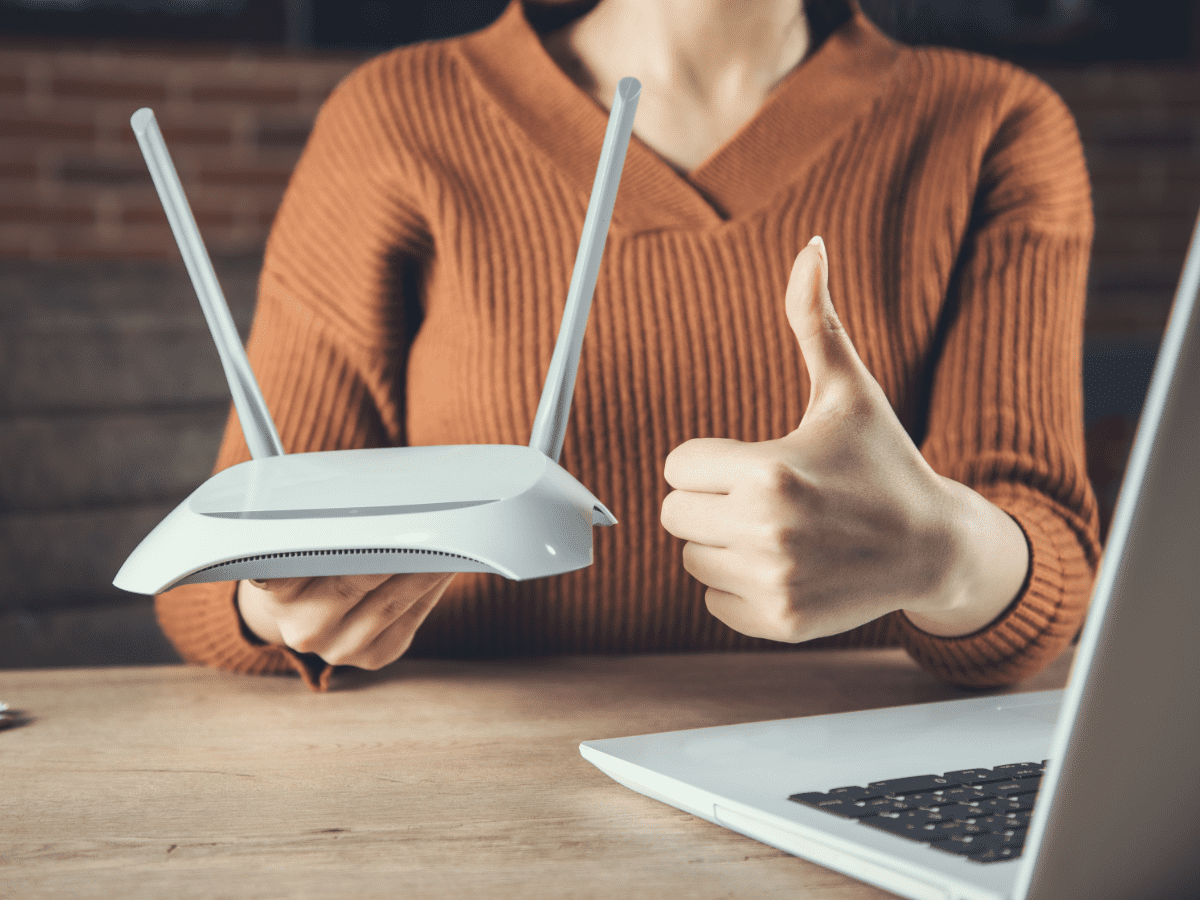
There are hundreds of WiFi boosters on the market. Make sure to consider these factors when shopping for yours.
Type
There are three types of boosters:
- 2.4GHz Range Extenders
- Dual-band (5GHz and 2.4GHz)
- Mobile Hotspot / Wireless Extenders
For most, a wireless booster will be just what you need as they’re easy to set up. You may also consider a WiFi extender or repeater.
Security
You don’t want to unknowingly allow access to your devices to others. Make sure the booster you choose is equipped with security protocols and that you set up a strong password for use.
Internet Speed
Boosters will have a rate of maximum data transfer measured in megabits per second. Keep in mind that this is the amount of data the device can handle, not the internet speed you will get. The maximum speed you get at a park depends on that park’s internet connection. In other words, if your RV park limits users’ speed, has too many users connected than the system can handle, or simply has slow internet service, it doesn’t matter what speeds your booster is capable of, you will be limited to the park’s internet quality. You can figure out the speed at your park or location by running an internet speed test.
Device Connection
Newer boosters are typically compatible with all devices, but sometimes they will only connect with newer WiFi-enabled devices. Dual-band booster that shows both 5GHz and 2.4GHz bands on the packaging will be compatible with both old and new devices. Ensure the booster you choose is compatible with the products you want to connect.
Mobile Hotspot
WiFi extenders that also have slots for a mobile SIM card give you the option to either connect to the park’s WiFi or use your cellular data plan when WiFi isn’t available. Mobile hotspot capability will, however, add to the expense of the booster.
Popular WiFi Boosters for RVs
Not all WiFi boosters are the right fit for RVs. Check out some well-received ones below!
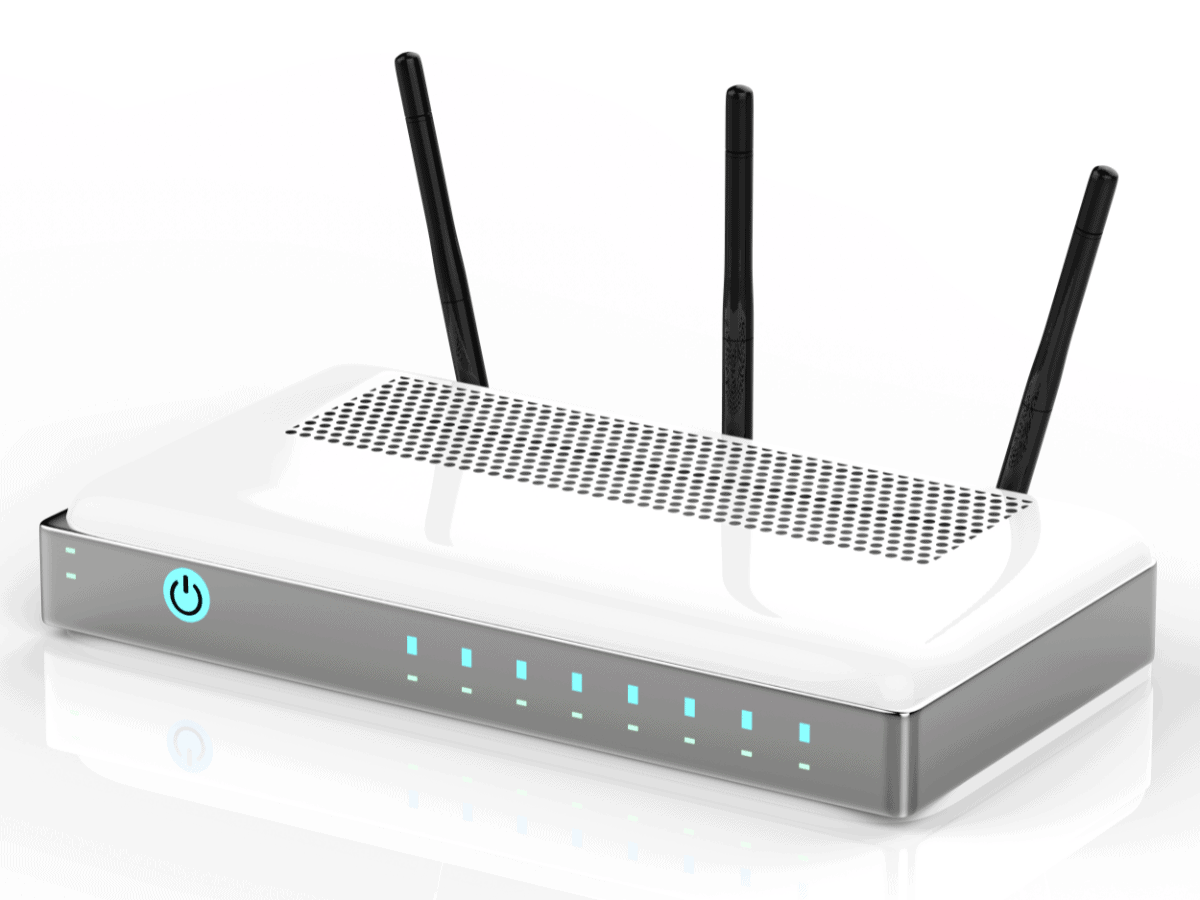
Winegard Connect 2.0 WiFi & 4G LTE
This two-for-one device can broadcast a signal throughout your RV using either a WiFi signal or a data plan. It will amplify slow internet or weak cell service so that you can have internet access in the most remote of locations. Winegard is no stranger to the RV industry – this model was designed with campers in mind.
- Price: $399
- Wireless Speed: up to 450 Mbps
- Security: WPA, WPA2, WPA mixed
- Features: WiFi and cellular data options, increased WiFi range, two-year warranty
Securifi Almond RV WiFi Booster
Another favorite brand among RV users, the Securifi router, can be set up in just three minutes by even the most technologically challenged campers. It can be used as both a router and a range extender, making it versatile and perfect for an RV. Plus, it’s a touch screen!
- Price: $89.99
- Wireless Speed: up to 300 Mbps
- Security: WEP, WPA, WPA2
- Features: Touchscreen Wizard, one-year warranty
NETGEAR WiFi Range Extender AC1200
This is the perfect booster for gamers as you directly plug in game consoles or other devices through the ethernet port. In addition, it will work with any router, making the likelihood of compatibility excellent throughout RV parks across the country.
- Price: $47.99
- Wireless Speed: up to 1200 Mbps
- Security: WEP, WPA, WPA2
- Features: Ethernet port, patented FastLane technology
ALFA WiFi Camp Pro 2 WiPi Repeater Kit
Designed with boat, RV, and mobile home usage in mind, this setup even includes vehicle power surge protection. The fiberglass-encased rooftop antenna is perfect for picking up the faintest signals at RV parks.
- Price: $174.99
- Wireless Speed: up to 300 Mbps
- Security: WEP, WPA, WPA2
- Features: fiberglass casing, high-quality rooftop antenna
TP-Link AC1900 WiFi Extender
With three antennas, this extender has the potential to deliver dual-band speeds of up to 1900 Mbps. Set up is easy, and the signal light will help you find the best place to put your extender for the best signal.
- Price: $69.99
- Wireless Speed: 600 Mbps on 2.4GHz plus 1300 Mbps on 5GHz
- Security: WEP, WPA, WPA2
- Features: dual-band WiFi, management app, ethernet port, three antennas
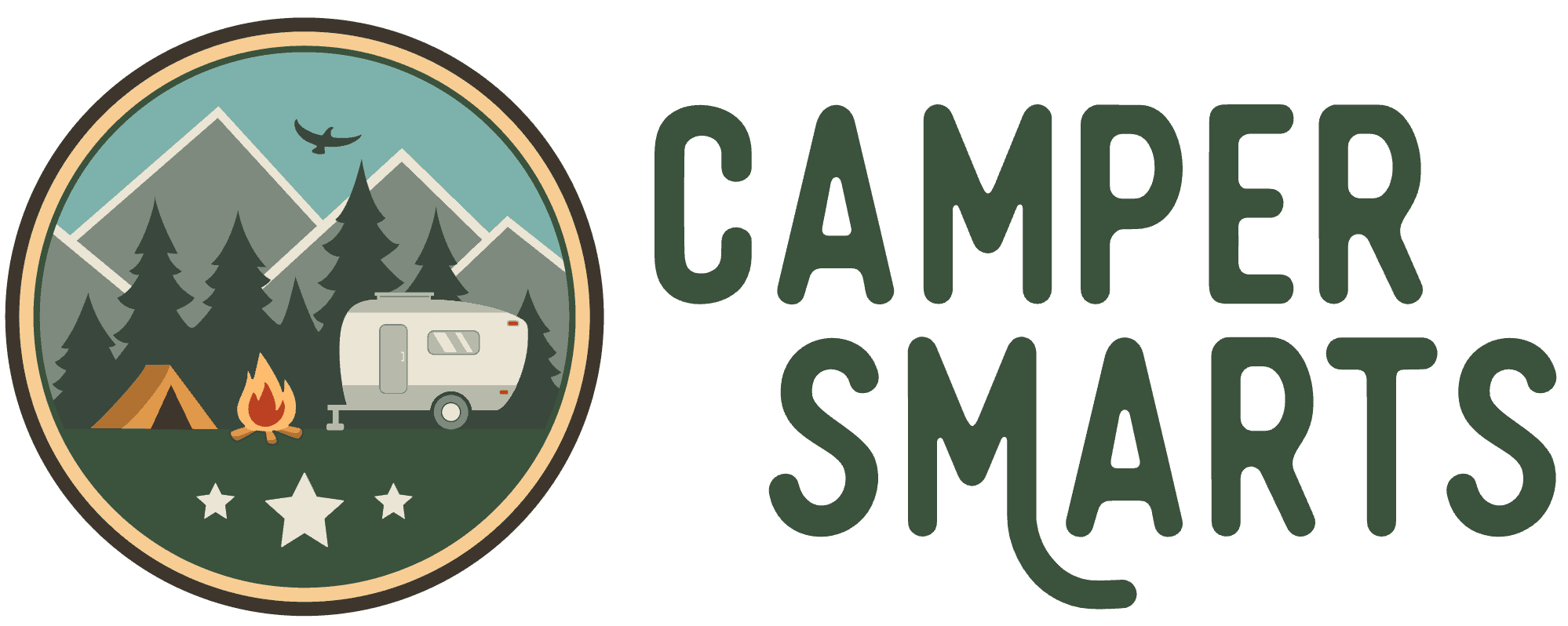




Thanks, lots to follow up[ on now.
You can have the best wifi booster in the world but if the park’s wifi service is slow or oversubscribed, you’ll see zero improvement. This article ignores this fact entirely. I think these things are pretty much worthless. At least that’s been my experience every time. “Free WiFi” is most often a hollow gesture…like saying “free beer!” at a big event…and setting out just one six-pack!
Hi Captain,
You are correct. The article did mention that the internet speed achieved is tied to the park’s internet quality, but it may have been unclear in the wording since you aren’t the first to bring this up. Apologies for the confusion, and we certainly don’t want people to get the wrong impression of what a WiFi booster does. So the following update has been made to the article to ensure clarity. Thank you for reading, and for your comment.
“INTERNET SPEED
Boosters will have a rate of maximum data transfer measured in megabits per second. Keep in mind that this is the amount of data the device can handle, not the internet speed you will get. The maximum speed you get at a park depends on that park’s internet connection. In other words, if your RV park limits users’ speed, has too many users connected than the system can handle, or simply has slow internet service, it doesn’t matter what speeds your booster is capable of, you will be limited to the park’s internet quality. You can figure out the speed at your park or location by running an internet speed test.”
Interesting that you didn’t mention WeBoost internet booster. Been using it for a couple of years and, by attaching to my air TV antenna, I can locate a tower from inside my coach. Nice for a rainy day!
Hi Bob,
Thanks for reading. The WeBoost is a great and popular option to boost cellular internet signals, but it doesn’t boost the park’s WiFi. So technically it didn’t qualify as a WiFi booster. Now that you mention it though, we should plan an article on cellular boosters and antennas at some point in the future, as they are a necessary part of nomadic internet.
Thanks for the comment.
I am looking for a hot spot device for my RV when Wi-Fi is not available. I use my hotspot on my phone but when there are a lot of campers using their hotspots, the signal gets weak especially in the evening. Can you recommend one?
Hi Carol,
I work from my RV full-time and require an internet connection. Personally use the Pepwave MAX BR1 Pro 5G Mobile router, and a roof-mounted Parsec Husky Pro 7, 7-in-1 5G Antenna. The system will boost WiFi signals (if the parks WiFi is any good) and has two SIM card slots which I use one for a special T-mobile 5G high data plan, and a prepaid ATT plan in case I don’t have T-mobile. I love the system, but not the $1400 price tag. You can get complete bundles if you are looking for a robust system at https://mobilemusthave.com/. However, if you are looking for a more no-fuss and affordable option, https://nomadinternet.com/ sells mobile hotspots with unlimited data plans, and many people report being happy with them.
Hope that helps, and thanks for reading.
This is very frustrating. These kinds of booster won’t speed up slow internet connection and make it magically faster. It only amplifies poor wifi. If the internet connection supplying the site is poor then the it will always be a poor connection with low bandwidth. You might get a good wifi connection but that’s not the same as a good internet connection.
Likewise if there’s too many people sharing the connection and speed is poor because of this, adding a booster won’t make any difference. It’ll just allow you to add yet more devices to an already over subscribed network.
Do they have their use? Yes they most certainly do – and for many of the reasons outlined here. But let’s not think that adding a booster will fix everything.
Fantastic and very much-needed information for us technology-challenged Boomers. I am in Montana
Why does the article suggest 120VAC devices? Or fail to indicate the power requirements for each device?