A Surprise Opportunity to Try Starlink Saved Our Vacation
Being an RVer and working for RV LIFE can occasionally have some nice perks. A much-needed RV trip to a Corp of Engineers park in the middle of Texas recently bore that out, and proved to be a vacation saver as we were able to test out the oft-discussed Starlink internet system.
We recently took our big rig to the Sowell Creek COE Park, near Dublin, Texas, and quickly discovered that our Verizon Jetpack would not achieve any level of reasonable connectivity. Our AT&T coverage was fine for phone calls but unacceptable for two remote workers that rely on a good internet connection. Thank God (and Elon Musk) for Starlink.
A Bit of an Eye Opener
As per every camping trip, we don’t worry too much about TV. If cable is available, fine, otherwise a little OTA (Over the Air) background noise will suffice, or even nothing at all. In the evening there are always DVDs as a last resort if some movie time is needed. The Internet is another matter, however. Between campground Wi-Fi, AT&T, and Verizon…I can’t recall the last time internet, or lack thereof was a problem.
With that knowledge, we had no qualms about heading southwest a couple of hours from the DFW area to enjoy a much-needed four or five days on the lake in the RV. The only thing new that I had packed for this trip was a complete Starlink kit, on loan from another RV LIFE’er that happened to have one that wasn’t being used this week. Ironically, I acquiesced for the simple hope of learning a bit about Starlink, but never really expected to use it much. Little did I know that I would rely on it for the entirety of our trip.
Starlink – Easy and Amazing
Let’s be clear, this isn’t a technical dissertation on how Starlink works, nor is it an encyclopedic rundown on all the pricing and options. For that, please see the several other articles that have been written about Starlink. Rather, this is a simple explanation of how incredibly easy and wildly functional Starlink proved to be. This was a “vacation”, more in word than in form, as both my wife and I had plenty of digital obligations to fulfill amidst the little bit of R&R we had planned.
Starlink Setup
Wanting to test this out in the simplest, rawest form available, I did not read any of the Starlink instructions. You can insert your ‘men don’t read directions jokes here’, but I really wanted to see how easy it was. I simply heeded the words of its owner as they passed it from the back of their car to mine.
“Just plug everything in. The receiver will wiggle around and finally point to the right place. Then just connect to the STARLINK Wi-Fi network…simple.”
I did just that. My campsite afforded plenty of unobstructed room for the Starlink Antenna, which I placed out in the open about 30 feet from our motorhome, at a lovely lakeside campsite. I plugged in the Wi-Fi unit into one of the A/C sockets in my RV’s basement, and set it outside under the slide, away from the sun and any potential rain. Note that the cable from the antenna plugs into the Wi-Fi unit with a water-proof cable that is plenty long.
At first, I wasn’t sure it was working. I didn’t see any noticeable flashing or anything on the Wi-Fi unit, however when I turned around and looked back at the antenna, it was moving around, trying to find those Starlink satellites in the sky.
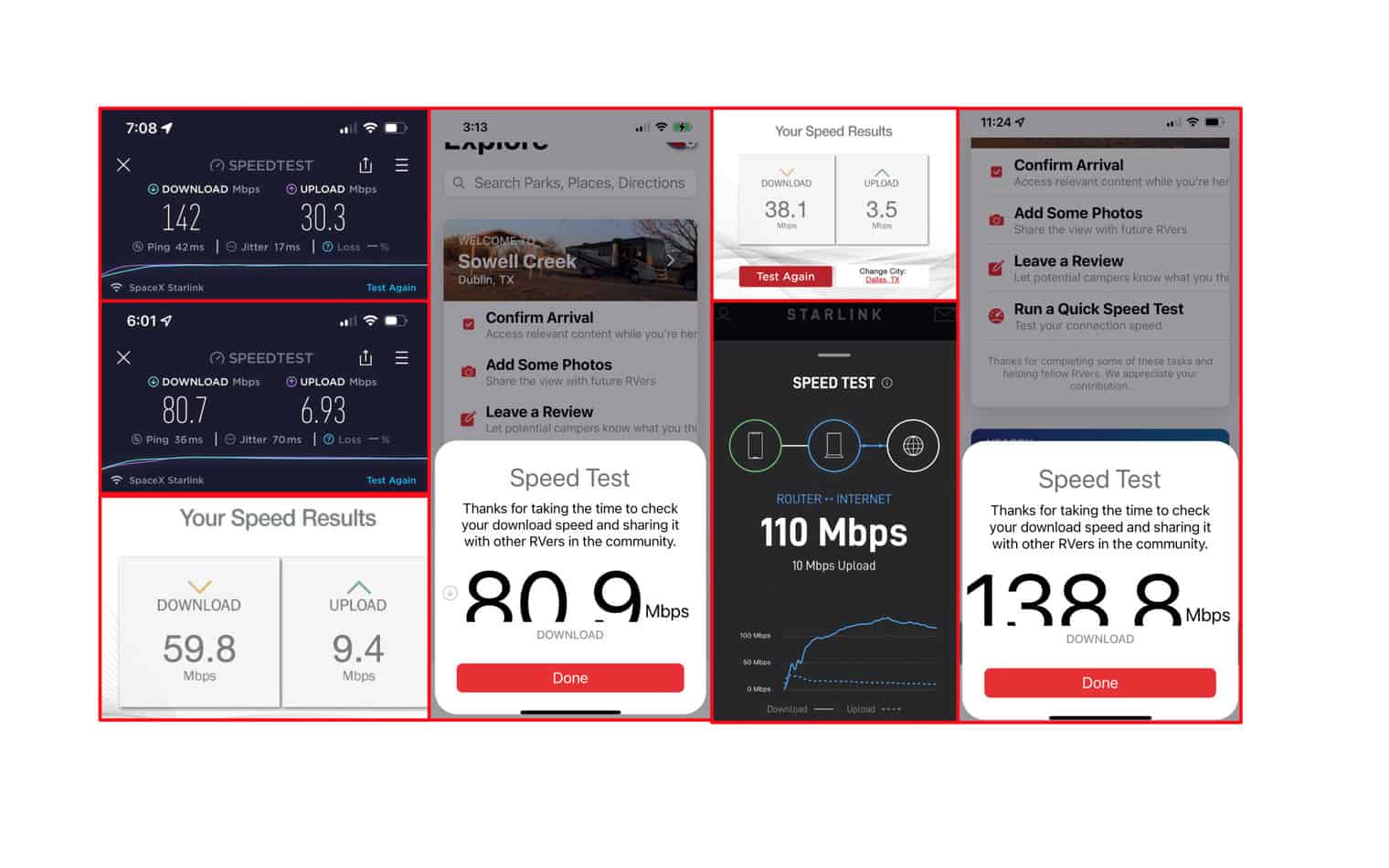
Connect and Test
Once the antenna stopped moving, I grabbed my phone to connect to the network. The connection was quick and easy, as any regular Wi-Fi connection would be. At this point, I had not installed the Starlink app, and truth be told…had no reason to do so. I did do so a bit later, but first, I opened up the RV LIFE app. At the Home screen, my chosen campground was visible, as was the Speed Test function. I also used another speed test app I had, and later the speed test within the Starlink app I finally downloaded.
Over the course of the weekend, between the various loads we had with multiple laptops, phones, and even streaming TV, I saw download rates between 20-140mbps and upload rates between 5-30mbps. I also ran speed tests on the laptop using my favorite speed test site.
Working With Starlink
The best way to know something is working well is when you don’t notice it. It didn’t take long to forget how I was connecting, and open up the laptop and just work. I mentioned that the area seemed to be completely devoid of OTA television. With zero TV available, we did stream a bit, and here again, it was easy to lose yourself in the fact that it just seemed to work.
One afternoon as I was mulling over my good fortune of having the use of a Starlink internet system during this time, I pulled out my AT&T phone and Verizon Jetpack again, just to see if there was any change. Both devices and networks failed the data test…I simply could not get anything done. They both connected to the towers with a low signal but were completely unusable for work.
Throughout the five days of our trip, I rarely felt any slowdowns when using the Macbook I use for work. A couple of times, yes…but they were brief and infrequent. I don’t really do too much on my phone, but it was also connected. My wife used two laptops herself during this workcation. I never really noticed any issues or felt the pinch of crummy internet.
Conclusion
This short working vacation was a real eye-opener. Not only did Starlink prove its worth, but I also realized how terribly reliant we are on having data access. In all likelihood, we would have had to pack up and move elsewhere if we didn’t have access to Starlink for the week. The more off-grid our camping desires, the more Starlink will be a critical factor.
Starlink Article Reference
- https://camperreport.com/starlink-internet/
- https://rvlife.com/starlink-internet/
- https://www.doityourselfrv.com/starlink-internet/
- https://campersmarts.com/spacex-starlink-and-rvers-frequently-asked-questions
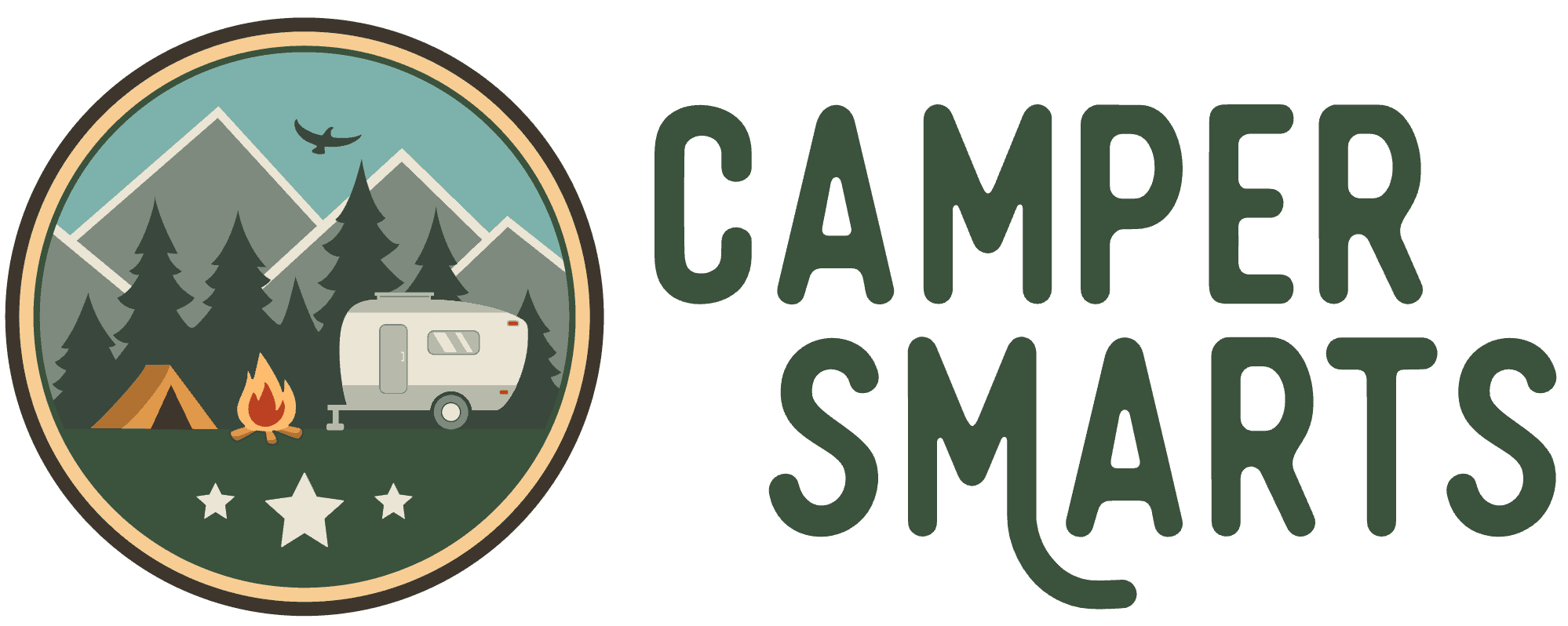




I didn’t think Starlink for RVer’s was available yet. Is this a test unit u were using?
They aren’t mountable, yet, but they have recently allowed moving the dish as an addon service. Below is from the official Starlink website.
“What is Starlink’s Portability Feature and Policy?
For an additional monthly fee, the Portability feature enables users to temporarily move their Starlink to new locations in order to receive service anywhere within the same continent Starlink provides active coverage. To see active coverage areas, please view the Starlink Availability Map. Portable users are served best effort and can expect lower service levels than fixed users, particularly in areas marked as “Waitlist” on the Availability Map.
Add Portability on Your Account:
If you are an active customer, you can enable Portability from your account page and it will take effect immediately.
If you have multiple Starlinks, Portability must be selected and purchased for each location.
When you enable Portability, you are charged on your next monthly invoice. Portability is charged in full monthly increments and cannot be pro-rated. The Portability feature and billing charges will be ongoing until you decide to disable it. Once you disable Portability, the recurring charge will stop after your next monthly invoice and Portability will only remain active for the remainder of the current billing cycle. For example, if you enable Portability on March 12th and your next billing date is on April 1st, you will be charged $25 on April 1st for the full previous month.
Limitations:
Best Effort Service: Portability service is provided on a best effort basis. Stated speeds and uninterrupted use of services are not guaranteed. Starlink prioritizes network resources for users at their registered service address. When you bring your Starlink to a new location, this prioritization may result in degraded service, particularly at times of peak usage or network congestion.
International Travel: Starlink can only be used within the same continent as the registered Service Address. If you use Starlink in a foreign country for more than two months, you will be required to move your registered service address to your new location or purchase an additional Starlink to maintain service.
No In-Motion Use: We do not support Starlink use in motion at this time. Using the Starlink Kit in motion will void the limited warranty of your Kit. While our teams are actively working to make it possible to use Starlink on moving vehicles (e.g., automobiles, RVs, boats), Starlink is not yet configured to be safely used in this way.”
Thanks for being a Camper Report reader.
I have Starlink at home and love it. But, Starlink for RV is more for full-timers as I can’t take mine with as it runs alarms/heater/ac/cameras when were gone? Although we are gone at least three months out of the year. Other than buying a separate Starlink, I hope they come up with something for existing customers.
Our friends use starlink and it’s fantastic but I am curious as to what kind of power it draws? Would this be something that is feasible with completely off-grid use with solar/battery use? How much power does it realistically draw?
Thanks for the question, Barry. The current version of Starlink reportedly uses around 60-70 watts at 110V on average. While Musk has said they are working on a 12V cigarette lighter version, that isn’t out yet.
You may already know the calculations, but they are below, just in case.
At 70W solar at 8 hours a day, breaks down like so for boondocking.
(70W / 12V) / 0.85 (inverter loss) = about 7 amps
7A * 8H = 56Ah per day.
This is just my opinion. But for boondocking with Starlink, provided I already had my basic needs met (battery capacity and solar wise), I would need an additional 100Ah of lead-acid capacity or 60Ah of Lithium battery capacity and 130W of solar power (Assuming 4 hours of peak sun per day). That would cover the current model’s additional power consumption unless my math is off. Lol.
If you don’t want to add more solar to your rig, a portable power station that uses a couple of 100W panels and has at least a 1000Wh capacity from a company like GoalZero, BLUETTI, or a Jackery Explorer 1000, is a portable solution that would provide enough power to run Starlink daily while boondocking.
Thanks for reading, and I hope that info helps.
I would like more information on Sowell Creek area and AT&T as I am sure Starlink is good but I have been to lots of places and utilizing both AT&T and Verizon coverage maps and they have been pretty accurate. In the Sowell creek area the coverage maps shows both 4g lte and 5g. Using the app Open Signal most of the dots are green indicating good performance. I use a night hawk and have very good performance and if I need a little boost in signal I use either a Weboost drive sleek or if I needed a little more still a Weboost home studio. Although I can afford the $100 a month service fee I choose not to.
I plan to visit that COE site and will be very interested in my results.
JLEE,
It looks like there are some coverage gaps there on the Verizon coverage map. But, according to RV Life Campgrounds The area may have some service on AT&T. If you are using a booster or MIMO antenna, you may be able to get by. If you do get service, it’d be awesome if you did a speed test with the RV Life app on your phone. That way your speed test can be added to the average on RV Life Campgrounds.
Thanks for reading.
How much?
According to Starlink.com, the current price is:
Hardware: $599.00 + shipping
Service: $110.00 /mo + $25 per month for the portability feature addon
There is currently a waiting list to get one, however. Hopefully, production will scale with demand in the coming months, but some may not get theirs until 2023.
There are multiple users on YouTube explaining how to connect portably and also in motion as well as not having to wait for availability
I was recently at a job site where the network name was Thank God for Starlink.
Sign me up
Not a good option for a part timer. Way too expensive!!
Hi. I wanted to know if you can use Starlink for tv services or do you need to hook up a satellite dish?
Thanks
Beth MacG
At the moment, Starlink only provides satellite internet service. You could use streaming services like Netflix and Hulu with the internet service, but you would need a separate dish from a TV provider for satellite TV.
Thanks for reading.
If it involves giving musk a single penny – HELL NO!
So, I am still on a flip Phone so I would imagine I could not connect?
You could with a laptop, tablet, or other Wi-Fi-capable devices…but probably not most flip phones.
Is Starlink viable for both wifi internet and tv streaming at the same time? Often, one of us is watching tv, while the other is working on a computer or iPD.
It all depends on the speed you are getting in the location you are at. But most users are reporting an average between 60 and 100+ Mbps which is more than enough to stream on several TVs or browse and stream at the same time.
Hope that helps, and thank you for being a reading Camper Smarts reader!
If I’m on the waiting list, what’s the risk of not getting service?
Not getting internet service, or not receiving a unit?